Sep 07, 2022 / By System Admin / in Ecommerce
Here is a guideline on how vendors can set their payment details:
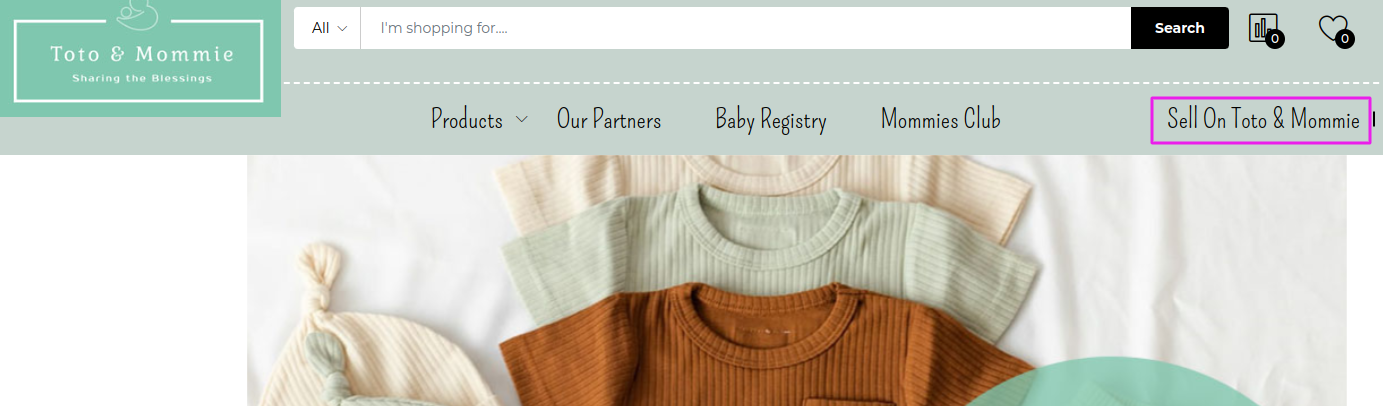
3. Click on payment Details
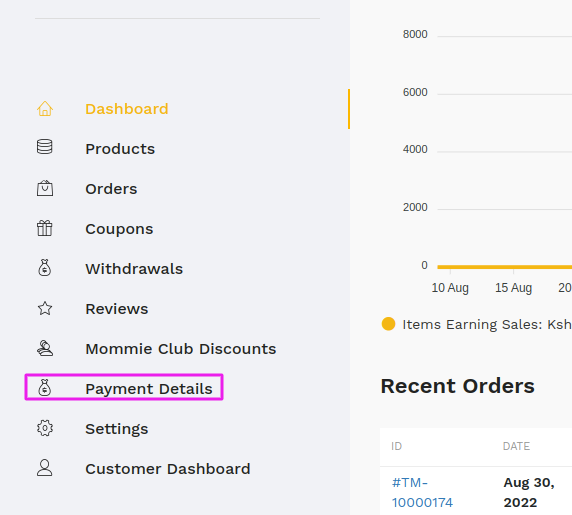
4.Click on the create payment details
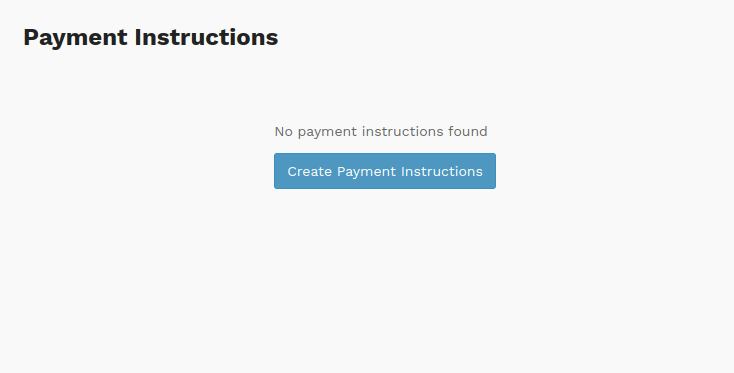
5. Enter your payment details and save.
Congrats, you have completed setting your payment details, now customers can pay you directly.
Nov 14, 2022 by System Admin
May 26, 2022 by System Admin
