May 26, 2022 / By System Admin / in Ecommerce
This tutorial will show how a partner can update their details, this include:
Go to the login page and log in with the correct email address and password.
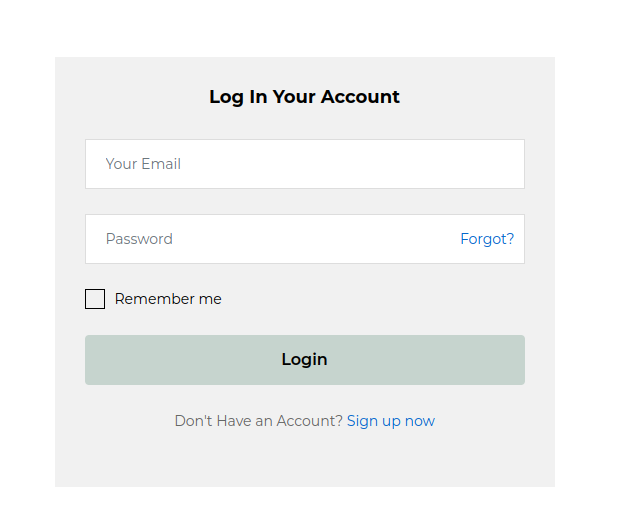
Click on setting on the left menu.
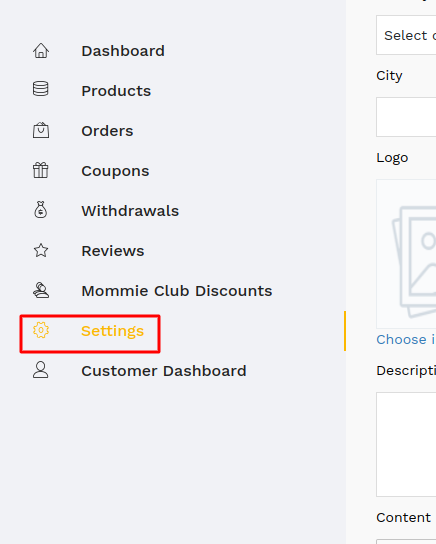
3. Update the details you need to update such as your shop name,phone number email or Logo
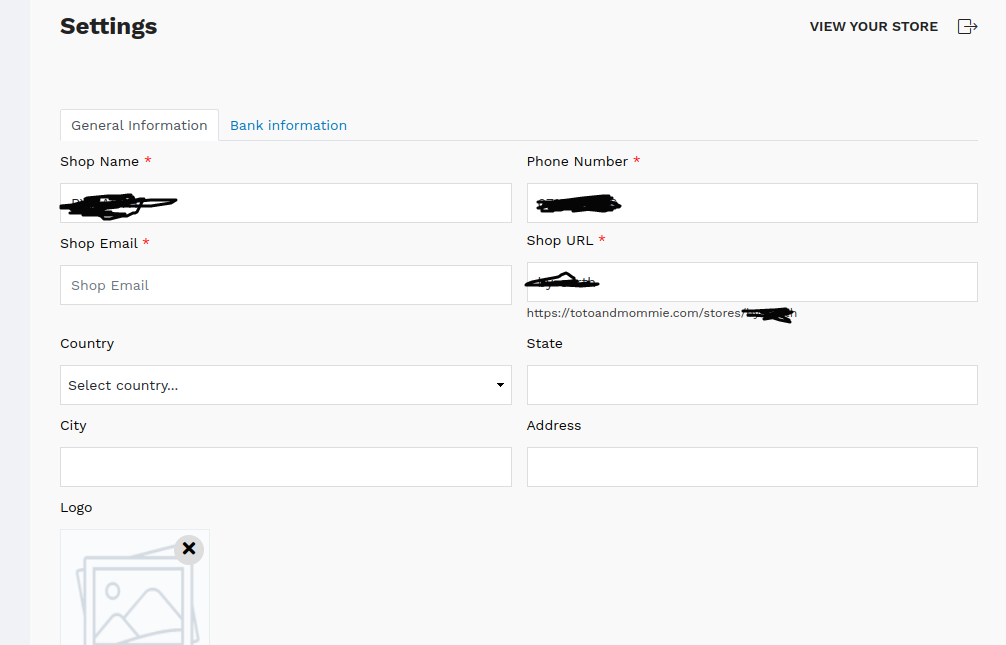
To update the logo, click on the choose image link, and upload your logo

After you have completed making all the updates, remember to click Save Settings
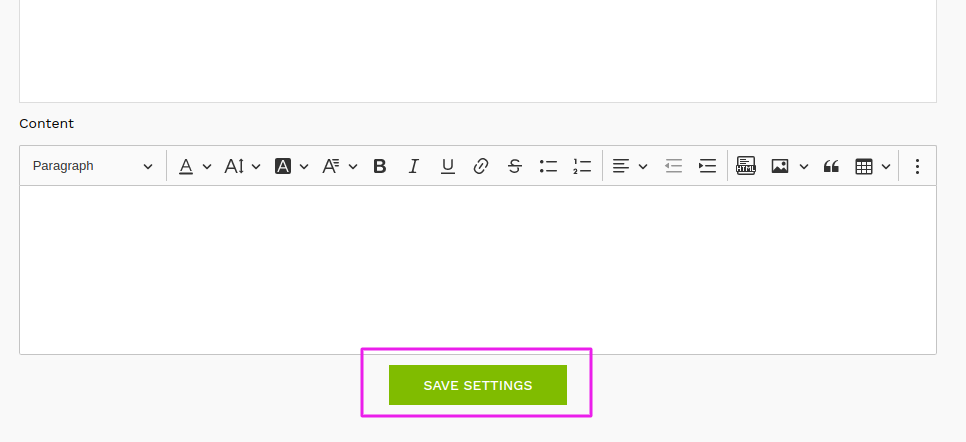
Nov 14, 2022 by System Admin
Sep 07, 2022 by System Admin
