Nov 14, 2022 / By System Admin / in Ecommerce
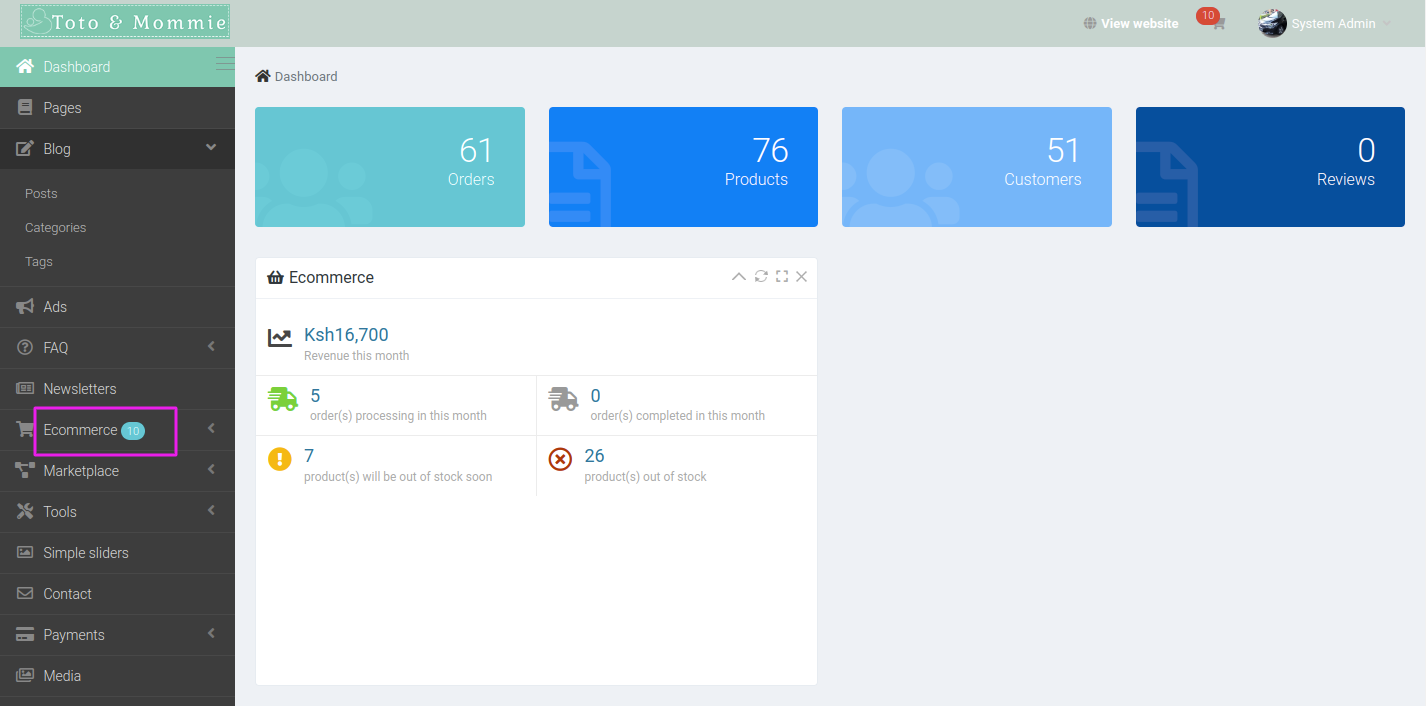
3. Click on products
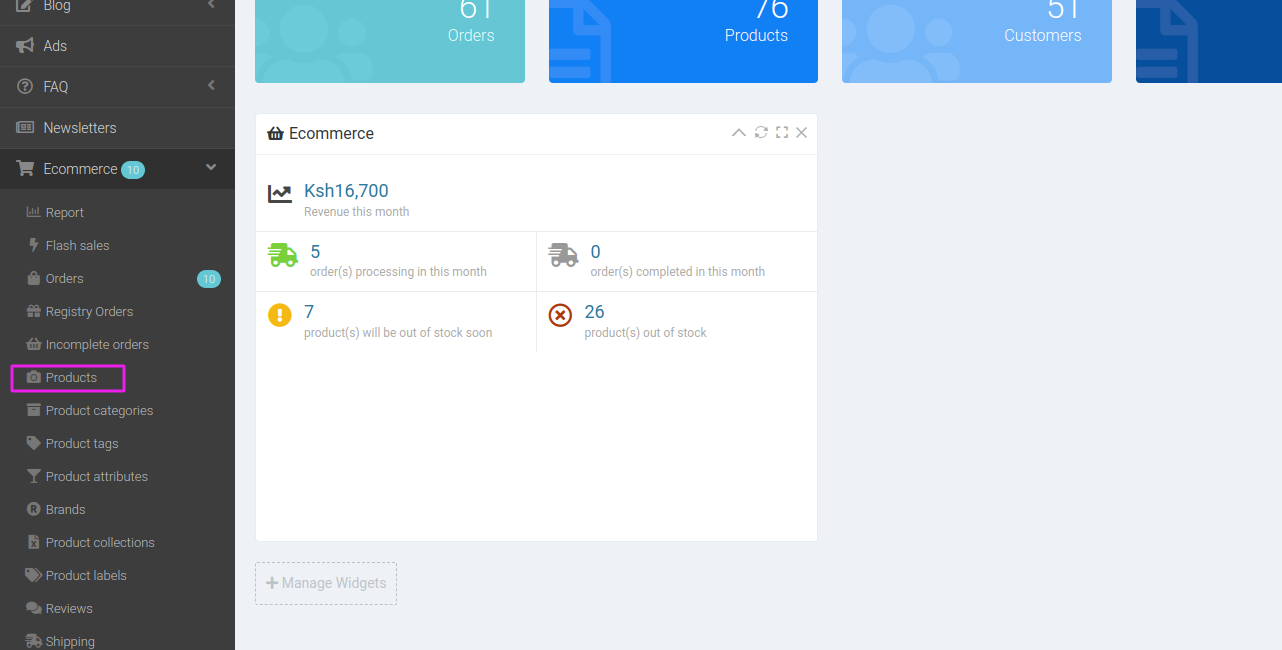
4. Click on the product that you would like to change the price
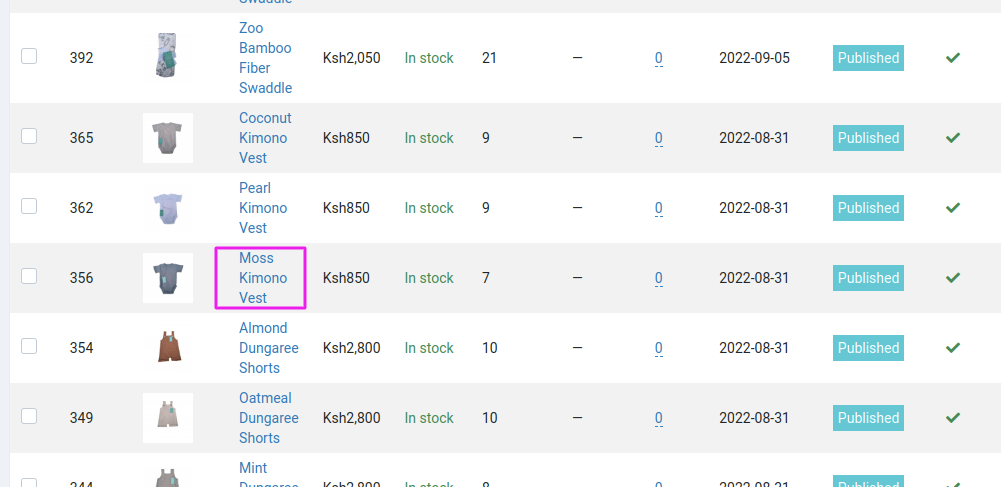
5. If the product have variations, click on edit on the variation

6. Edit the price then click save
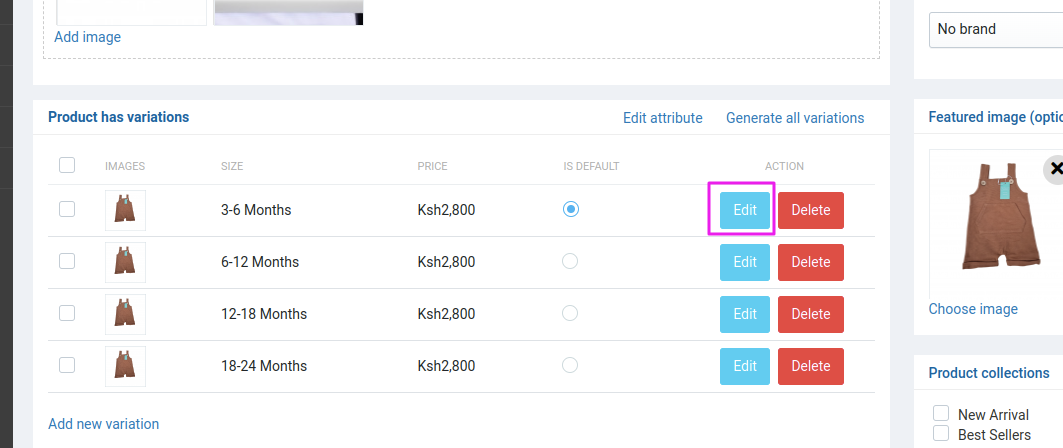
7. If the product does not have variations, just edit the price and click save.
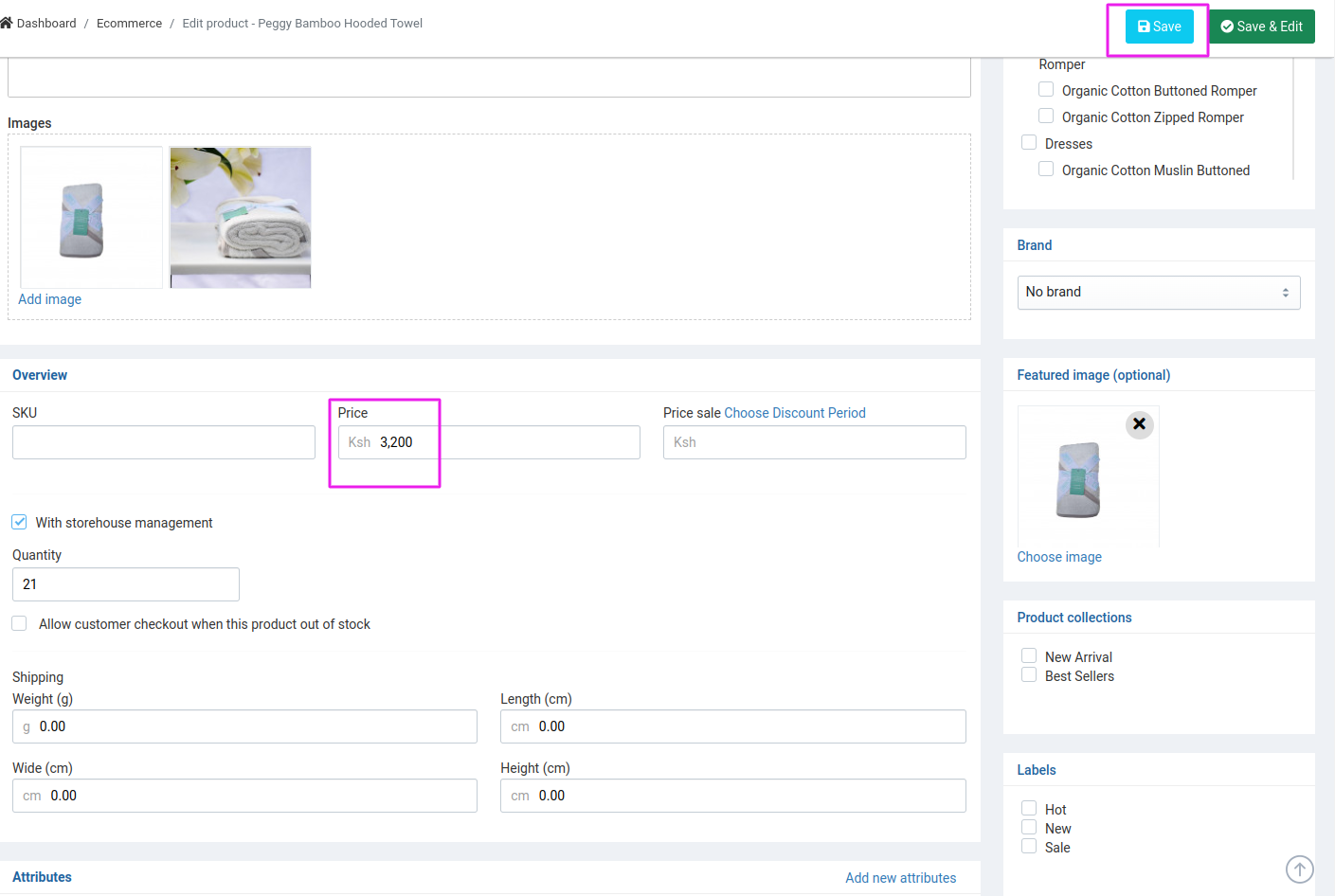
You have completed updating the price of the product, now you can do this to all the products that you need to update the price.
Sep 07, 2022 by System Admin
May 26, 2022 by System Admin
