May 13, 2022 / By System Admin / in Ecommerce
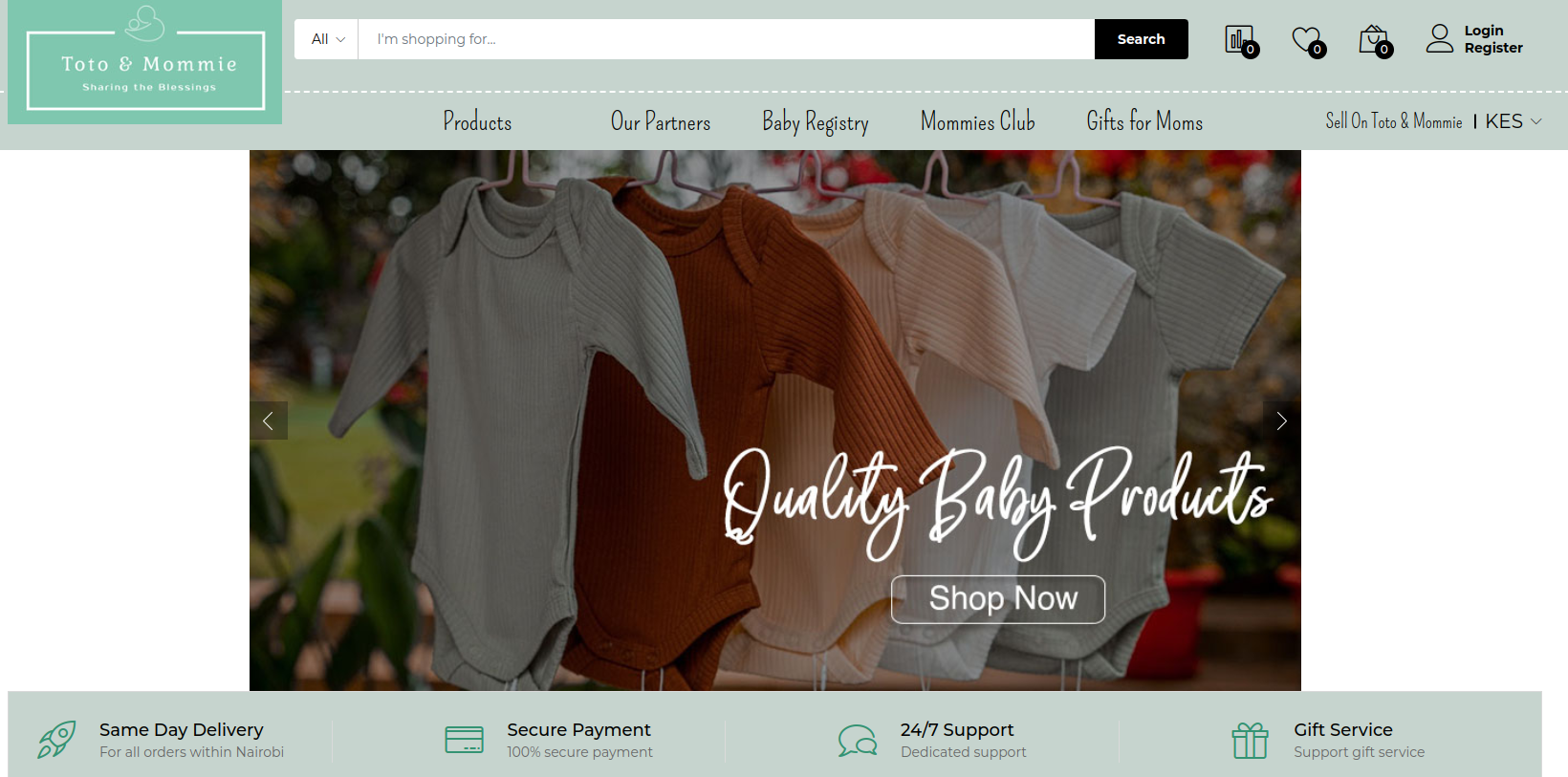
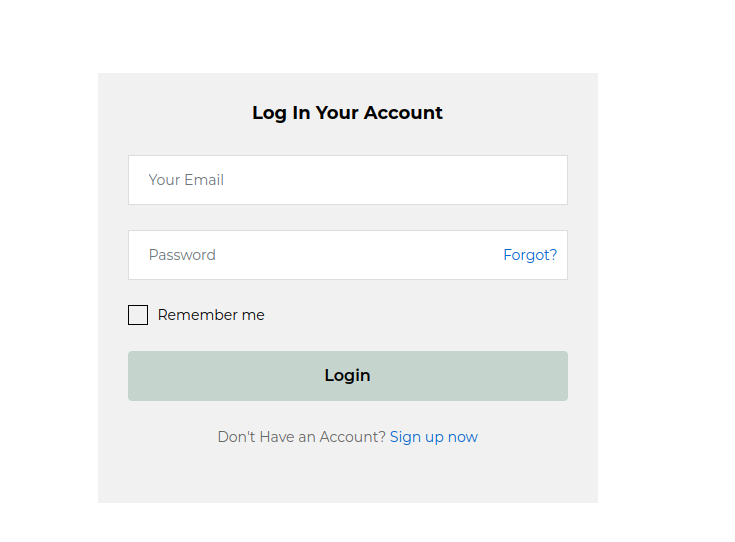
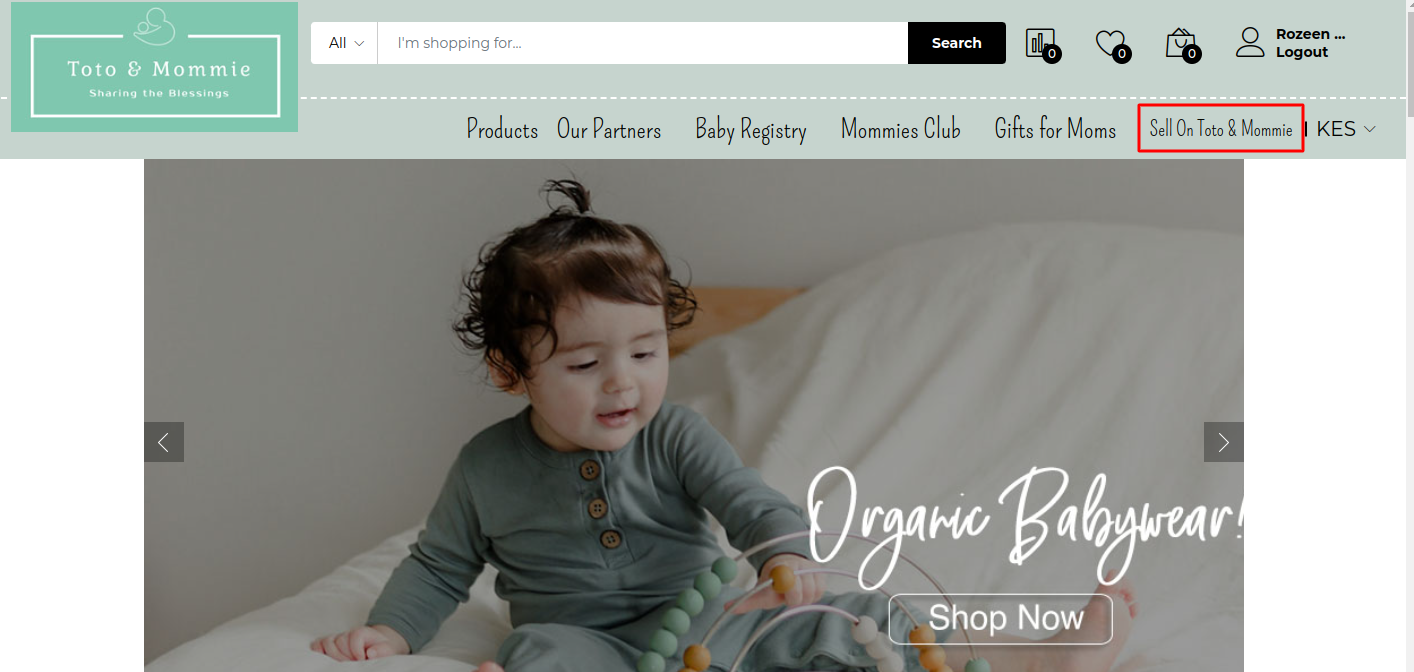
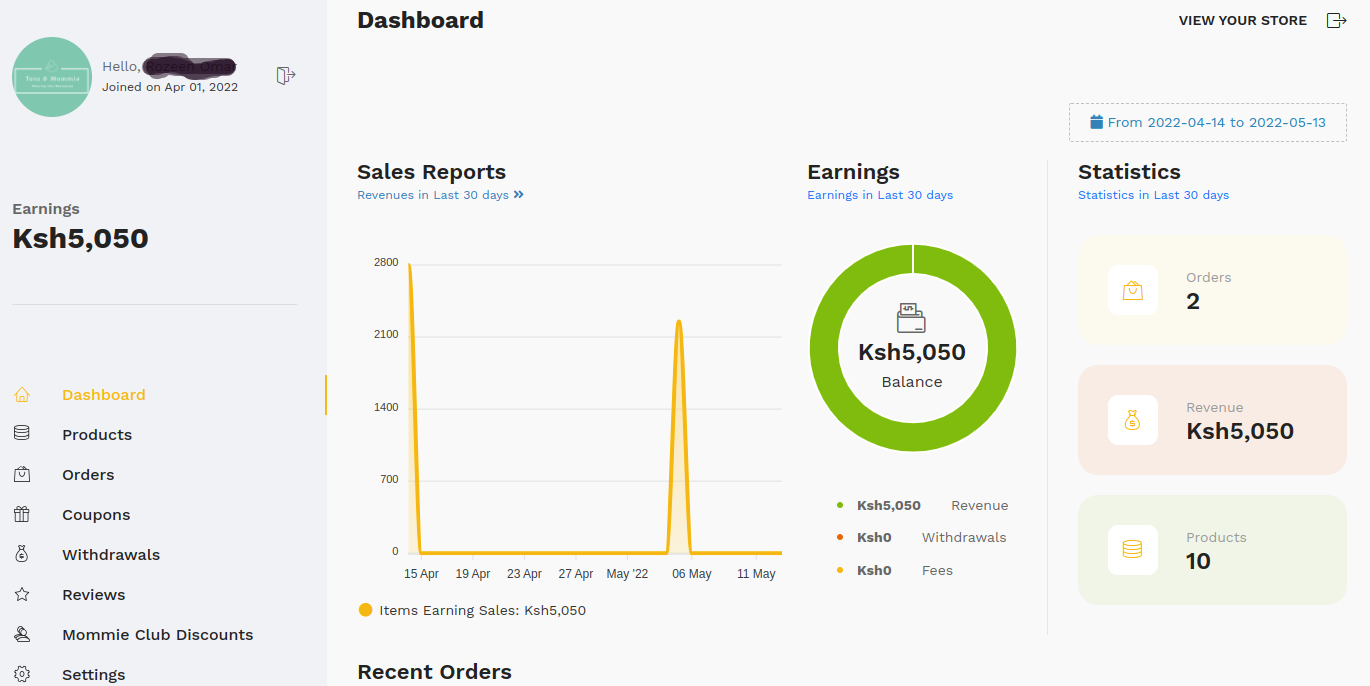
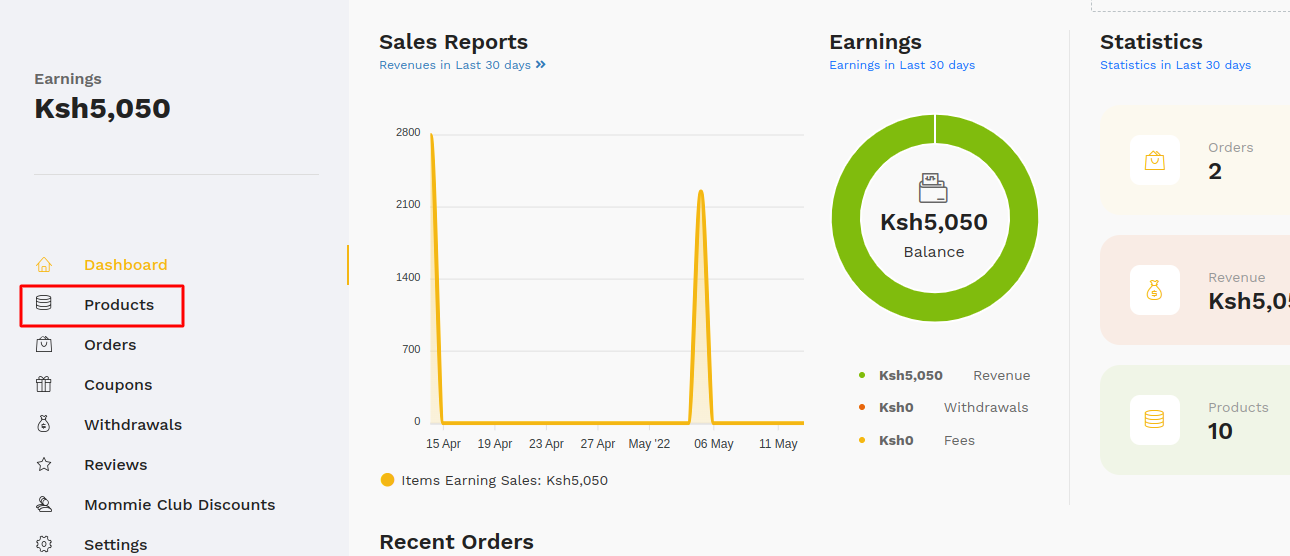
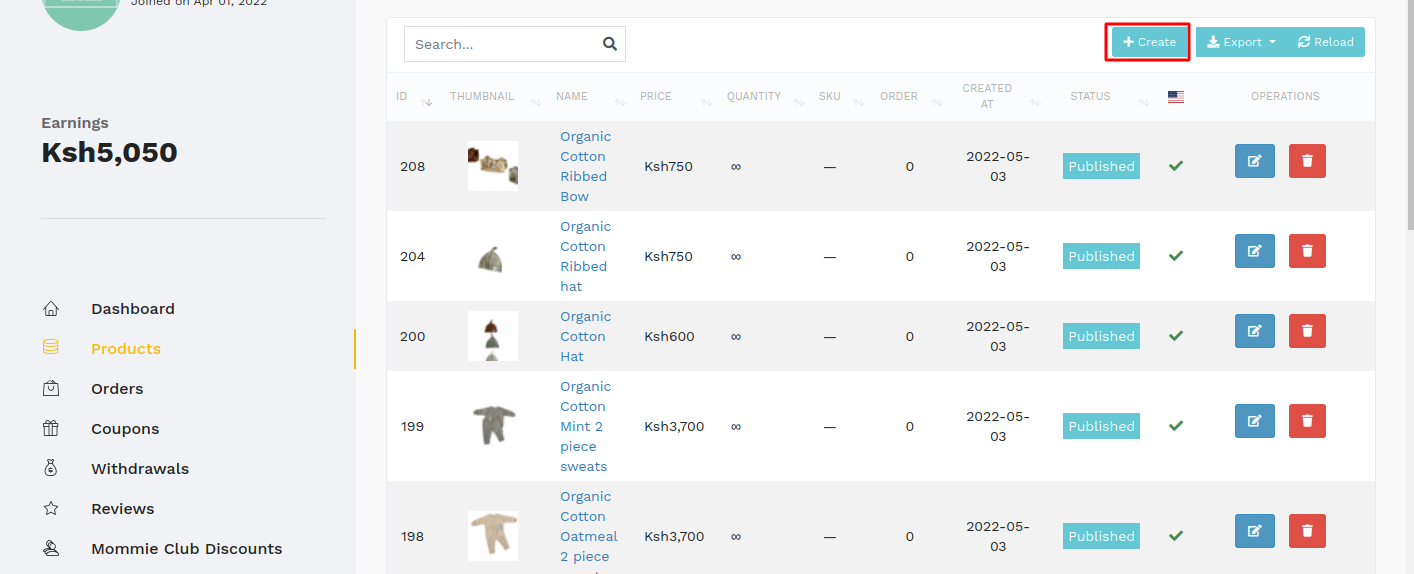
7.1 Here you will enter the product name, description of the products, and any other content (this is optional).
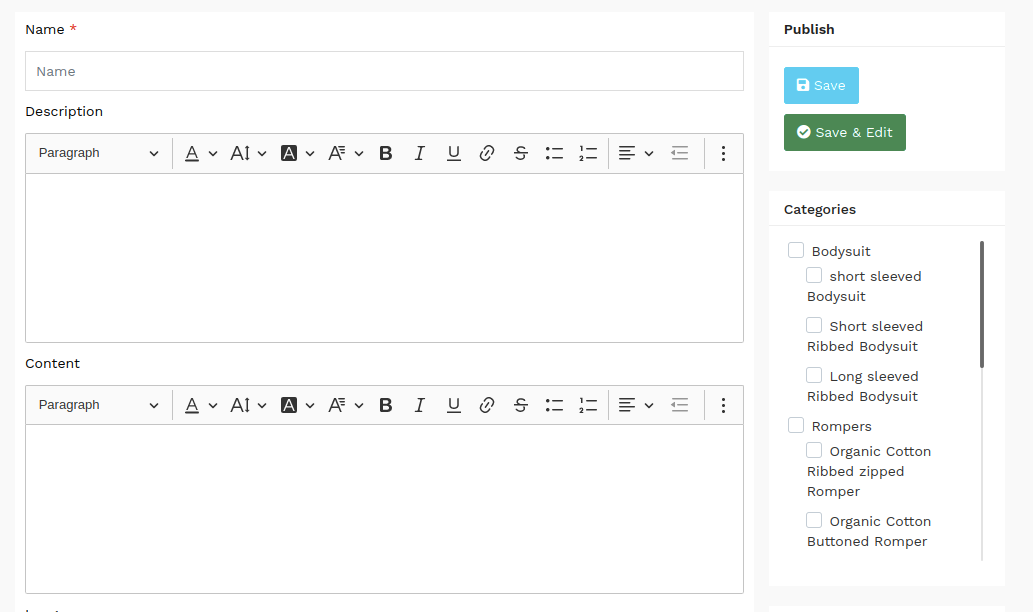
7.2 Select the category of the product, if your product category is not included, contact Toto&mommie to and it for you.
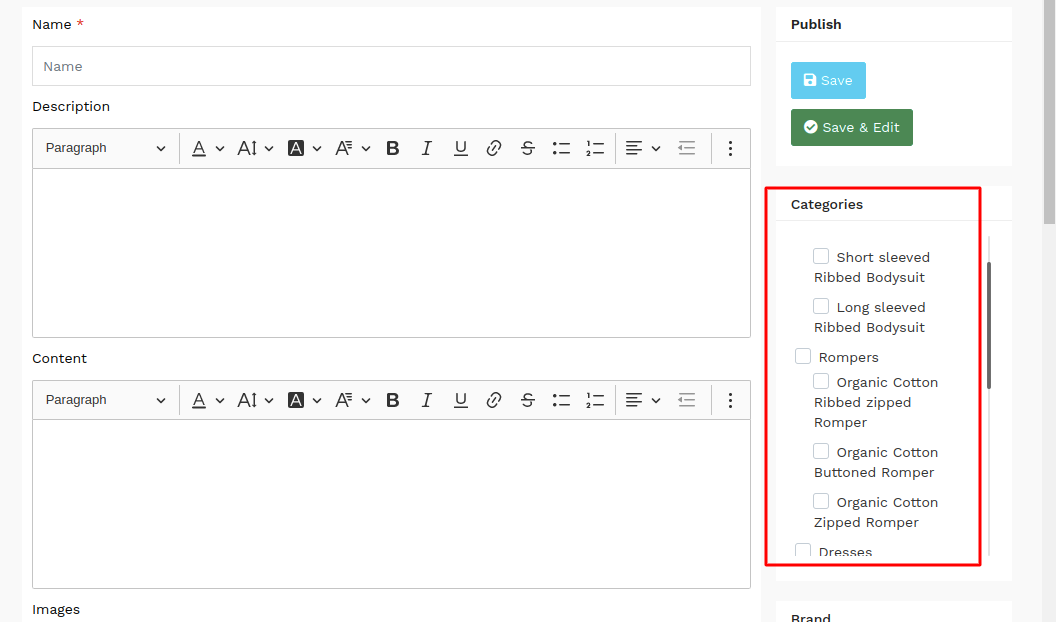
7.3 Add your product Images
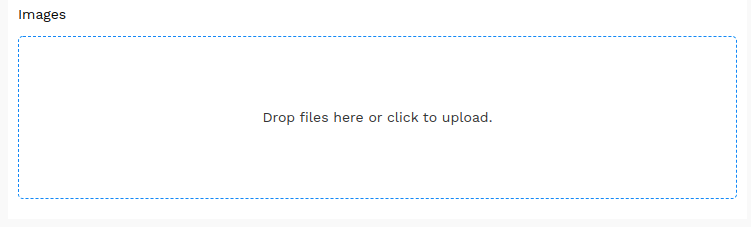
7.4 And the price
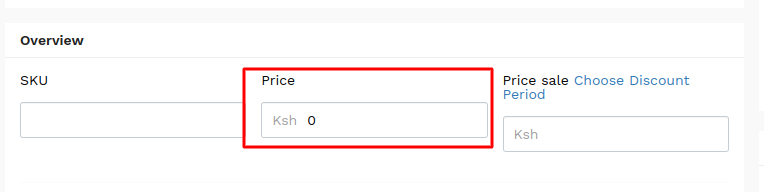
7.5 If you want to manage the stock for this product, you can check the store management.(This is optional)
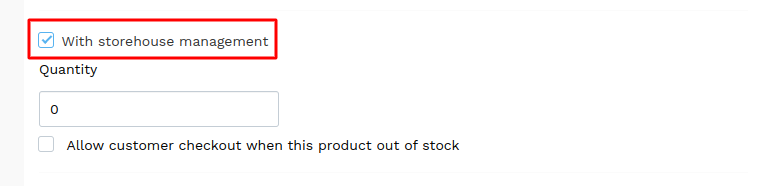
7.6 After adding the details click Save to save the information

7.7 After saving the Admin will approve your product.
Nov 14, 2022 by System Admin
Sep 07, 2022 by System Admin
